First of all,open the site 4shared.
After that, please open the download link from 4shared such as video, music, and others
Now copy
javascript:alert%20(c=1)
and paste it at the address bar in your browser and press enter
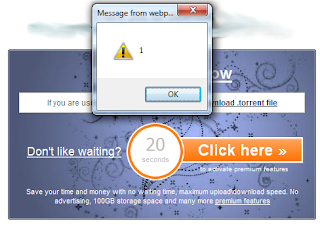
It works~ :)

Now you can download any files in 4shared with no waiting time and without any premium account!!
P/S: Please use browser such as Internet Explorer 8 and Mozilla Firefox 3.6 and above if it doesn't work and one more thing you must type the 'javascript' at the address bar if you are using chrome..Happy downloading with 4shared :)
Credit to taufiksm


 06:14
06:14
 Insan Biasa
Insan Biasa

 Posted in:
Posted in: 
0 comments:
Post a Comment